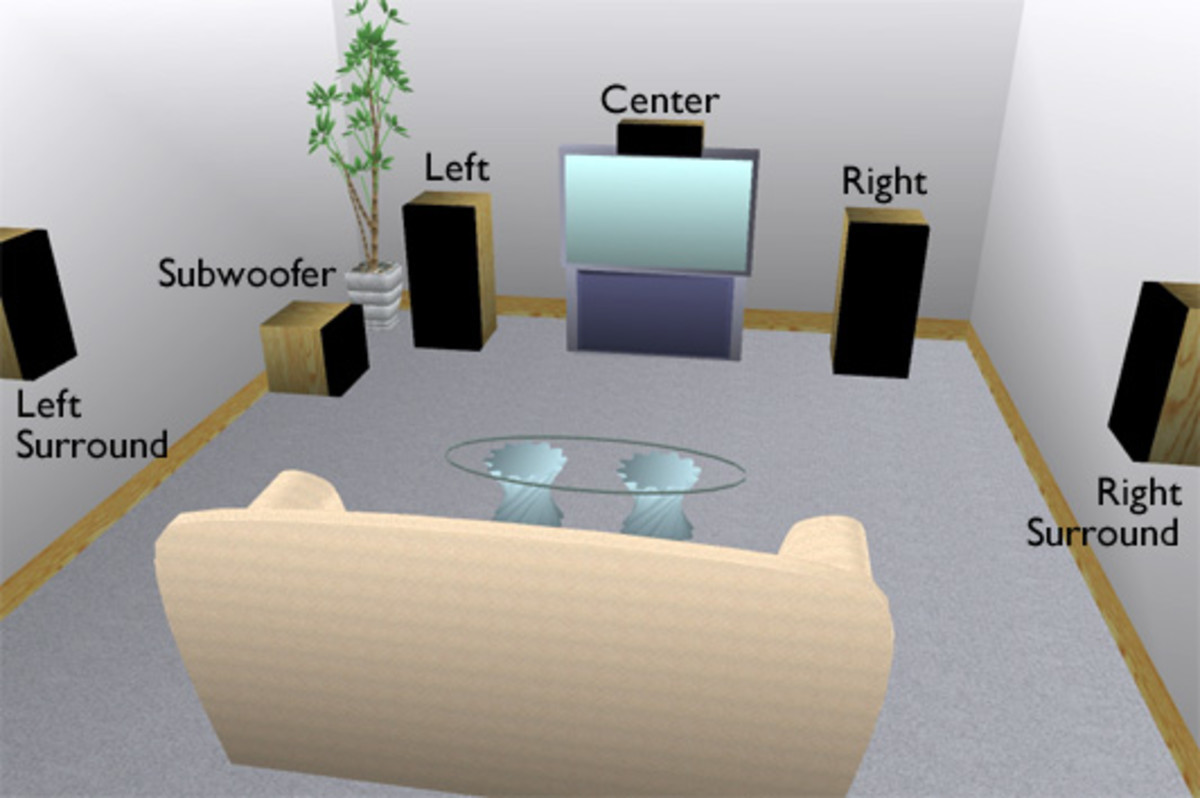The kef Q200c is the matching center speaker but it's unnecessary. Use a SINGLE q100 for your center... one nice perk with these bookshelves is that they use a concentric driver which allows you to lay the speaker on its side(if needed) without negatively impacting the sound. Bottom line, using the same speaker for your mains is the ideal configuration/soundstage.
Keep in mind that if you're going with an atmos setup in the 5.1.4 configuration you'll need to to bump your receiver up to the x4300 which isn't cheap.
https://www.accessories4less.com/ma...5-watts-networking-a/v-receiver-w/heos/1.html
At the same time you're gaining Audyssey MultEQ XT32, the finest room and speaker calibration software available at any price point.
So you need a 9.2 receiver for Atmos ceiling speakers? I was under the impression that any Atmos receiver would be capable of handling ceiling speakers.
Also when I play PUBG I unplug from the 65” Oled and use a monitor and headset. Would a receiver allow me to output to both a monitor and TV or will I still have to unplug my Xbox and plug directly to the monitor like I do now?