http://terminalgamer.com/2013/11/20/ps4-system-update-1-51-live-now-download-link-here/
November 20, 2013 News, PS4 1 Comment
PS4 SYSTEM UPDATE 1.51 LIVE NOW – DOWNLOAD LINK HERE
By: Louis Edwards
System software update for PlayStation 4 (version 1.51) now available.
With this minor required update, stability of system software has been improved. In addition, minor refinements to elements of the system UI (such as clearly indicating when a user downloads a game and a game patch at the same time) have been introduced.
In the North American region, automatic downloads for system and game updates are enabled by default when PS4 is in stand-by mode. Once system software update 1.51 is available later tonight, your PS4 will automatically download it, enabling you to update quickly and easily.
Need to download from a PC and update your PS4 that is not connected to the internet?
Download for your region and please note that these files are hosted by PlayStation and are not hosted by TerminalGamer.com:
Perform a new installation of the system software
This procedure is for initializing your PS4™ system and performing a new installation of the system software, such as for when you replace the hard disk drive.
November 20, 2013 News, PS4 1 Comment
PS4 SYSTEM UPDATE 1.51 LIVE NOW – DOWNLOAD LINK HERE
By: Louis Edwards
System software update for PlayStation 4 (version 1.51) now available.
With this minor required update, stability of system software has been improved. In addition, minor refinements to elements of the system UI (such as clearly indicating when a user downloads a game and a game patch at the same time) have been introduced.
In the North American region, automatic downloads for system and game updates are enabled by default when PS4 is in stand-by mode. Once system software update 1.51 is available later tonight, your PS4 will automatically download it, enabling you to update quickly and easily.
Need to download from a PC and update your PS4 that is not connected to the internet?
Download for your region and please note that these files are hosted by PlayStation and are not hosted by TerminalGamer.com:
Perform a new installation of the system software
This procedure is for initializing your PS4™ system and performing a new installation of the system software, such as for when you replace the hard disk drive.
- Be careful when using an update file for reinstallation. All users and all data will be deleted.
- PlayStation®4 system
- Computer connected to the Internet
- USB storage device, such as a USB flash drive
* There must be 400 MB of free space.
- On the USB storage device, create folders for saving the update file.
Using a computer, create a folder named “PS4″. Inside that folder, create another folder named “UPDATE”.
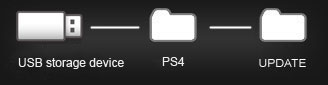
- Download the update file, and save it in the “UPDATE” folder you created in step 1.
Save the file with the file name “PS4UPDATE.PUP”. - Turn off the power of your PS4™ system completely.
Check that the power indicator is not lit. If the power indicator is lit up in orange, touch the power button on the PS4™ system for at least 7 seconds (until the system beeps a second time). - Connect the USB storage device that the update file is saved on to your PS4™ system, and then touch the power button for at least 7 seconds.
The PS4™ system starts in safe mode - Select [Update System Software].
Follow the screens to complete the update.
- On the USB storage device, create folders for saving the update file.
- If your PS4™ system does not recognize the update file, check that the folder names and file name are correct. Enter the folder names and file name in single-byte characters using uppercase letters.
