I was asking about 17-10700k vs i9-9900k because when I was posting at the time I was trying to help my dad build a new PC as his is really old.
And then.....I bought the i9 for myself, I had no reason to want to buy the i9 and yet I did and feel really dumb about it.
It obviously didn't work because I neglected to do the research to find out that 9th gen intel chips require a bios update to work on a z370. When I found that out, I put the i5 back in and couldn't even get bios to post. Don't make me relive the entire day I spent trouble shooting, having to remove the heatsink over and over because it covers my RAM. Took the battery out of the motherboard to reset bios, tried to flash it, nothing.
Thankfully had the "backup" motherboard which was the RMA replacement for the first one that failed and now I'm up and running with the i5 again.
Anyway I'm kinda scared to put the i9 in now even though it should work now that I have the latest bios right?
I shouldn't have messed with a good thing basically. Dumb purchase by me.
And then.....I bought the i9 for myself, I had no reason to want to buy the i9 and yet I did and feel really dumb about it.
It obviously didn't work because I neglected to do the research to find out that 9th gen intel chips require a bios update to work on a z370. When I found that out, I put the i5 back in and couldn't even get bios to post. Don't make me relive the entire day I spent trouble shooting, having to remove the heatsink over and over because it covers my RAM. Took the battery out of the motherboard to reset bios, tried to flash it, nothing.
Thankfully had the "backup" motherboard which was the RMA replacement for the first one that failed and now I'm up and running with the i5 again.
Anyway I'm kinda scared to put the i9 in now even though it should work now that I have the latest bios right?
I shouldn't have messed with a good thing basically. Dumb purchase by me.
















/cdn.vox-cdn.com/uploads/chorus_asset/file/4177588/xbox_3_correct.0.jpg)



