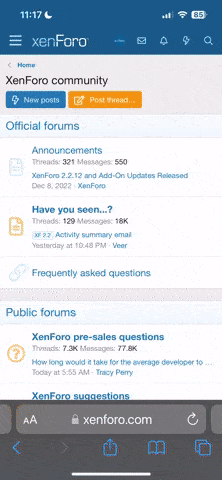In 2015, the Xbox team will be working hard to deliver a first-class gaming experience on Windows 10, just as we have on consoles. As with Xbox One, we want you, our fans, to help shape the Xbox on Windows product and experiences. Our plans are to ship regular Xbox app releases that deliver new functionality by making changes based on your feedback.
With the initial preview release of the Xbox app, the team has focused on ‘the basics’, including supporting high resolution desktop monitors, keyboard and mouse input, and will continue to add new functionality until we finally ship the Xbox on Windows application and experiences later this year. With Xbox on Windows, we’re giving you more ways than ever to connect and play with your friends, wherever you go.
There is a lot more work for the team to do, but here are some of the features that you can check out with the initial preview release of the Xbox app on Windows 10 Technical Preview 2 (or TP2):
Stay tuned for more updates from the Xbox team on the features coming to Windows 10 in the coming months. If you haven’t yet signed up for the Windows Insider program, start here.
Continue reading...
With the initial preview release of the Xbox app, the team has focused on ‘the basics’, including supporting high resolution desktop monitors, keyboard and mouse input, and will continue to add new functionality until we finally ship the Xbox on Windows application and experiences later this year. With Xbox on Windows, we’re giving you more ways than ever to connect and play with your friends, wherever you go.
There is a lot more work for the team to do, but here are some of the features that you can check out with the initial preview release of the Xbox app on Windows 10 Technical Preview 2 (or TP2):
- Your Profile – provides you quick access to your Xbox profile and recent activity and achievements. With the initial preview build, you can see your Gamerscore, recent Activity, Achievements, Following lists and Game Clips.
- Activity – provides detailed information on your last game played and also allows you to post updates to your Activity Feed.
- Achievements – allows you to browse all of the games you have recently played across all platforms and see how you are doing on Achievements.
- Following – displays your Friends and also enables you to see games that you are following. You can “Follow” a game by clicking on the Follow button on the game details page.
- Game Clips – provides you access to your recorded game clips
- Home – the Xbox app home page will provide you quick access to your Recently Played games, your friends and their online status and an Activity Feed of recent events, game clips, etc.
- Recently Played – you can see your recently played games, along with your gamer score and achievements earned across all platforms, you can also filter this list down to Xbox One and eventually other devices. When you click on a game, you bring up the Game Hub – where you can see your Gamerscore, Achievement status, Time played and Game clips for a particular game. Additionally, this is where you can choose to “Follow” a game.
- Friends – you can see your friends across devices and search and find new friends. Additionally, you can go the profile page for your friends and followers and view their recent activity, achievements, friends, games they follow and game clips.
- People you might know – the new Xbox app on Windows 10 provides you with a list of people that you might want to add to your Friends list, for example people that are Following you.
- VIPs on Xbox – You can now also choose to follow key gamers and content creators across the Xbox Live community, such as Clip Creators and Popular Broadcasters.
- Activity Feed – you can view your activity feed and post text, like and comment on your friends’ recent achievements and Game clips. In this version of preview build, the sharing functionality is not yet enabled.
- Messages - Users can view messages from other users and system messages / notifications.
- Settings – Within settings, you can see the current Version number of the Xbox on Windows app, and choose to Sign out from the app. Additionally, you can turn on/off the following items:
- Live tile – choose to display # of friends online, unread messages and activity alerts on the Xbox app tile on the Windows 10 Start menu
- Notifications - for the following items:
- Favorite online – Notify me when my favorite friends are online
- Twitch broadcast started – Notify me when my favorite friends start broadcasting
- Message – Notify me when I get a new message
Stay tuned for more updates from the Xbox team on the features coming to Windows 10 in the coming months. If you haven’t yet signed up for the Windows Insider program, start here.
Continue reading...