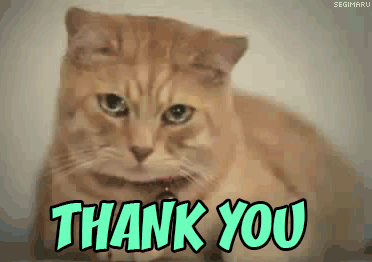What AVR you have?MFW I boot up Insects for the first time and see that I don’t have HDR enabled on my receiver and haven’t been getting HDR this while time
Which 4K HDR TV are you planning to buy for Scorpio or One s?
- Thread starter griff_dai
- Start date
You are using an out of date browser. It may not display this or other websites correctly.
You should upgrade or use an alternative browser.
You should upgrade or use an alternative browser.
Onkyo. Had to switch to 4:4:4 for the inputs.What AVR you have?
yes... you good now?Onkyo. Had to switch to 4:4:4 for the inputs.
So I finally got my 900E today...still playing around with the settings.On the X when you go into the settings it says HDR wont work maybe because I am going through a A/V Receiver but my Receiver supports it...I changed some older cables and installed a brand new 4K compliant HDMI cable for the mainTV/A/V switch...then my X and Pro on the HDMI ports...I tried Horizon on the PRO and it says HDR is on and man in some places it looks awesome but not to my liking...I am going to try Origins on the X tonight...I have left the HDMI options on auto on my TV so it should switch the brightness and dynamic range to high when it sees HDR stuff right...?
My Receiver is the Yamaha RX-V483.
My Receiver is the Yamaha RX-V483.
TV being delivered this week.... finally.
For you tech guys, how should I link up/daisy chain my set up to get the best out of the 4k tv and Xbox X?
- Cable box
- 4k tv
- Xbox One X
- Panasonic home theatre 1080p blu-ray with 5.1 speakers. No fancy receiver, and don't want to buy a 4k receiver if I can help it
My current link is:
Cable box --> Xbox X --> home theatre --> tv
If I don't get a 4k receiver, would the optimal link be:
Cable box --> Xbox X --> 4k HDMI to 4k tv --> 1080p HDMI to home theatre so I get audio
Thanks for any help.
For you tech guys, how should I link up/daisy chain my set up to get the best out of the 4k tv and Xbox X?
- Cable box
- 4k tv
- Xbox One X
- Panasonic home theatre 1080p blu-ray with 5.1 speakers. No fancy receiver, and don't want to buy a 4k receiver if I can help it
My current link is:
Cable box --> Xbox X --> home theatre --> tv
If I don't get a 4k receiver, would the optimal link be:
Cable box --> Xbox X --> 4k HDMI to 4k tv --> 1080p HDMI to home theatre so I get audio
Thanks for any help.
Last edited:
So I finally got my 900E today...still playing around with the settings.On the X when you go into the settings it says HDR wont work maybe because I am going through a A/V Receiver but my Receiver supports it...I changed some older cables and installed a brand new 4K compliant HDMI cable for the mainTV/A/V switch...then my X and Pro on the HDMI ports...I tried Horizon on the PRO and it says HDR is on and man in some places it looks awesome but not to my liking...I am going to try Origins on the X tonight...I have left the HDMI options on auto on my TV so it should switch the brightness and dynamic range to high when it sees HDR stuff right...?
My Receiver is the Yamaha RX-V483.
Yes leave the HDR option to auto on the the tv.
4k and HDR settings on the Xbox 1X must be checked off in the settings / Video area.
Yes leave the HDR option to auto on the the tv.
4k and HDR settings on the Xbox 1X must be checked off in the settings / Video area.
Well I found my problem so the X and Pro work now in HRD10 but the problem is that it needs to be in the HDMI 2 or 3,HDMI 1 and 4 do not support the Enhanced HDMI format..so now what happens is that my DVR hooked up to my Satellite, and my PC,with my Video card that only goes to 1080p have picture but no sound...so if I want the sound to come out of my speakers for those,I need to switch the cable back to HDM1 and then back to HDMI 2 if I want a true HDR10 for the X...to prevent a short circuit and frying the A/V receiver,I need to shut down my PC each time...why didnt they make all HDMI ports support the enhanced stuff...f***.
Never tried using the extra HDMI port on the X or One to make it work with my Satellite...maybe this would fix the sound issue but no idea what I can do with my PC.
TV being delivered this week.... finally.
For you tech guys, how should I link up/daisy chain my set up to get the best out of the 4k tv and Xbox X?
- Cable box
- 4k tv
- Xbox One X
- Panasonic home theatre 1080p blu-ray with 5.1 speakers. No fancy receiver, and don't want to buy a 4k receiver if I can help it
My current link is:
Cable box --> Xbox X --> home theatre --> tv
If I don't get a 4k receiver, would the optimal link be:
Cable box --> Xbox X --> 4k HDMI to 4k tv --> 1080p HDMI to home theatre so I get audio
Thanks for any help.
Don't think this will work but I never tried the extra HDMI on the XBox,will try that later...I think to get HDR you will need optical to get sound the way you are set up,you should be fine if you use port 1 and 4 for 4K but with no HDR...not sure though,will mess around today with all this again.
Also what the hell is ARC(I will research this today lol) maybe if I hook that HDMI to the main HDMI on my A/V receiver,sound will work on my PC and satellitte(set top cable box)...?
Last edited:
On my Samsung I generally avoid messing with sharpness all together as a rule of thumb, I prefer to keep it au naturale. I know on some sets, 50/100 is the au naturale setting and 0 would be blurry but thats not the case on any of the Samsungs I've ever touched, but overall, if you're playing 4k stuff with HDR, it's not going to add anything good to the mix. If you're playing lower res stuff, a little maybe wouldn't be out of the question.
I'm not saying it's for everyone but these are my Game Mode 4k HDR settings:
Backlight 20
Brightness 47
Contrast 90
Sharpness 0
Color 47
-
Smart LED High
Dynamic Contrast High
ColorTone Warm2
Gamma -1
ColorSpace Native
I lifted random white balance settings from somewhere online.
I'm not sure if all games need the Dynamic Contrast on High, but Horizon 3 looks a bit dim without it; other games don't react the same. You do lose some detail with it on though so most would recommend off in most other circumstances.
They do small tweaks to color and balance with some patches though so it's always worth coming back and being willing to change settings later.
Anyone got any good settings for the Samsung ks8000?
There ya go Karma kid
So after playing around for 2 days with my 900E,overall I quite enjoy it but HDR is a hit or miss,and I am a little disappointed by that.Netflix's dark scenes look awful in HDR,way too dark with no degree's of black it seems,so its just a dark brown smear everywhere(Punisher,The OA)...tried everything...same thing with games,although in general it looks a lot better then Netflix.I did not watch a Ultra HDmovie yet,but bought Valerian and Alien Covenant yesterday,I hope the dark stuff looks better then Netflix on those.
I am keeping the set,because evrything else that is not HDR is amazing on it.I have settled on a pretty good setting I think now so I will stop messing around with that and try and get use to it for a few days lol...to be continued.(I dont play much on the X yet because I have 3 games that I want to finish on the PS4 but after that,any multiplatform game will be bought on the X).
I am keeping the set,because evrything else that is not HDR is amazing on it.I have settled on a pretty good setting I think now so I will stop messing around with that and try and get use to it for a few days lol...to be continued.(I dont play much on the X yet because I have 3 games that I want to finish on the PS4 but after that,any multiplatform game will be bought on the X).
So after playing around for 2 days with my 900E,overall I quite enjoy it but HDR is a hit or miss,and I am a little disappointed by that.Netflix's dark scenes look awful in HDR,way too dark with no degree's of black it seems,so its just a dark brown smear everywhere(Punisher,The OA)...tried everything...same thing with games,although in general it looks a lot better then Netflix.I did not watch a Ultra HDmovie yet,but bought Valerian and Alien Covenant yesterday,I hope the dark stuff looks better then Netflix on those.
I am keeping the set,because evrything else that is not HDR is amazing on it.I have settled on a pretty good setting I think now so I will stop messing around with that and try and get use to it for a few days lol...to be continued.(I dont play much on the X yet because I have 3 games that I want to finish on the PS4 but after that,any multiplatform game will be bought on the X).
Setting must be wrong cause my blacks are awesome on Netflix.
I watch it through the Xbox 1X cause I don't trust the HDMI cable Telus gave me for cable box and need to get another.
Also you need to subscribe to Netflix 4K.
Setting must be wrong cause my blacks are awesome on Netflix.
I watch it through the Xbox 1X cause I don't trust the HDMI cable Telus gave me for cable box and need to get another.
Also you need to subscribe to Netflix 4K.
Yep,I upgraded to 4K but one thing I didnt try yet and was suppose to do is try Netflix on the X instead of the PS4...will try that today.I will post my settings later,maybe we can compare,although HDR goes on automatically with max brightness and color space,I leave those on Auto,like everyone says...but maybe other settings.
Last time I checked the blacks were off with NF on the X1 so I been using my Pro instead.
They did have a patch so I am not sure if that addressed it or not?
I still plan to post my Z9D settings which should give similar results on the 900E.
They did have a patch so I am not sure if that addressed it or not?
I still plan to post my Z9D settings which should give similar results on the 900E.
Okay,here are my settings so far for the 55'' 900E...looks good to me,even from my 720P Satelitte set top box and 1080p PC...4K on the Pro and X looks great,except Netflix but with this settingthe blacks in dark area's look better now.
Picture Mode is at Custom
Auto PM is set to off.
Brightness is at 15 and Color at 50.
Light sensor is off.
---------------------------------------------------------------------------
Brightness.
Brightness and color like above
Gamma at 0
Black level left at 50
Black adjust is low
Adv Contrast enh is Low
Auto local dimming is Medium
Xtended Dyn Range is Medium
------------------------------------------------------------------------------
Color
Color 50
Hue: R1
Color temp: Neutral
Live Color is low
--------------------------------------------------------------------------------
Clarity
Shapness is 50
Reality Creation:Auto
Random,Digital noise reduction is on low as well as Smooth Gradation
--------------------------------------------------------------------------------
Motion
Motionflow is Standard
Cinemotion is low or when watching TV(720P Source) I like medium,eliminates Judder.
_______________________________________________
Video
HDR Mode,HDMI Video Range and Color Space all on Auto.
Since I go through a receiver its too bad I cant save my settings to each HDMI and I also have to go into the TV's settings and turn the Standard 4K back and forth between Enhanced because I lose sound on my PC and Set top box if I leave it at Enhanced...its a pain but I have no choice it seems.
Picture Mode is at Custom
Auto PM is set to off.
Brightness is at 15 and Color at 50.
Light sensor is off.
---------------------------------------------------------------------------
Brightness.
Brightness and color like above
Gamma at 0
Black level left at 50
Black adjust is low
Adv Contrast enh is Low
Auto local dimming is Medium
Xtended Dyn Range is Medium
------------------------------------------------------------------------------
Color
Color 50
Hue: R1
Color temp: Neutral
Live Color is low
--------------------------------------------------------------------------------
Clarity
Shapness is 50
Reality Creation:Auto
Random,Digital noise reduction is on low as well as Smooth Gradation
--------------------------------------------------------------------------------
Motion
Motionflow is Standard
Cinemotion is low or when watching TV(720P Source) I like medium,eliminates Judder.
_______________________________________________
Video
HDR Mode,HDMI Video Range and Color Space all on Auto.
Since I go through a receiver its too bad I cant save my settings to each HDMI and I also have to go into the TV's settings and turn the Standard 4K back and forth between Enhanced because I lose sound on my PC and Set top box if I leave it at Enhanced...its a pain but I have no choice it seems.
Last edited:
Anyone have favorite settings for game mode on the B7? I started with Rtngs settings but they seem to like darker settings for game mode. I have adjusted on my own and found settings I prefer more but curious what others have come up with.
Various settings for my Sony Z9D... Try em on your Sony TV's and see if you like em...
Game Settings
Picture Mode Game(for much less input lag)
Brightness
Color
Motion
Video Options
4K Game Settings/HDR enabled
Picture Mode Game(for much less input lag)
Brightness
Color
Motion
Video Options
4K/HDR BluRay/Netflix
Picture Mode Cinema Home
Brightness
Color
Motion
Video Options
Cable/Sat
Picture Mode Cinema Home
Color
Clarity
Motion
Video Options
Cable/Sat SPORTS settings
Picture Mode Custom
Brightness
Color
Motion
Video Options
Game Settings
Picture Mode Game(for much less input lag)
Brightness
- Brightness 15
- Contrast 88-90
- Gamma -1
- Black Level 49
- Black Adjust Off
- Adv. Contrast Enhancer Low
- Auto Local Dimming Medium
- Xtended Dynamic Range Low
Color
- Color 50
- Hue 0
- Color Temperature Neutral
- Adv Color Temperature
- R,G,B Gain Default
- R,G,B Bias Default
- Live Color Low
- Sharpness 50
- Reality Creation Auto
- Random noise reduction Off
- Digital noise reduction Off
- Smooth Gradation Low
Motion
- Motionflow Off
- CineMotion Off
Video Options
- HDR Mode Auto
- HDMI Video Range Auto
- Color Space Auto
4K Game Settings/HDR enabled
Picture Mode Game(for much less input lag)
Brightness
- Brightness Max
- Contrast 88-90
- Gamma -1
- Black Level 49
- Black Adjust Off
- Adv. Contrast Enhancer Low
- Auto Local Dimming Medium
- Xtended Dynamic Range High
Color
- Color 50
- Hue 0
- Color Temperature Neutral
- Adv Color Temperature
- R,G,B Gain Default
- R,G,B Bias Default
- Live Color Low
- Sharpness 50
- Reality Creation Auto
- Random noise reduction Off
- Digital noise reduction Auto
- Smooth Gradation Low
Motion
- Motionflow Off
- CineMotion Off
Video Options
- HDR Mode Auto
- HDMI Video Range Auto
- Color Space Auto
4K/HDR BluRay/Netflix
Picture Mode Cinema Home
Brightness
- Brightness Max
- Contrast 95
- Gamma 0
- Black Level 49
- Black Adjust Off
- Adv. Contrast Enhancer Low
- Auto Local Dimming Medium
- Xtended Dynamic Range High
Color
- Color 50
- Hue 0
- Color Temperature Warm
- Adv Color Temperature
- R,G,B Gain Default
- R,G,B Bias Default
- Live Color Low
- Sharpness 50
- Reality Creation Auto
- Random noise reduction Off
- Digital noise reduction Off
- Smooth Gradation Low
Motion
- Motionflow True Cinema
- CineMotion High
Video Options
- HDR Mode Auto
- HDMI Video Range Auto
- Color Space Auto
Cable/Sat
Picture Mode Cinema Home
- Brightness 15
- Contrast 95
- Gamma 0
- Black Level 49
- Black Adjust Off
- Adv. Contrast Enhancer Low
- Auto Local Dimming Medium
- Xtended Dynamic Range Low
Color
- Color 52(50 with better sources)
- Hue 0
- Color Temperature Warm
- Adv Color Temperature
- R,G,B Gain Default
- R,G,B Bias Default
- Live Color Medium
Clarity
- Sharpness 55
- Reality Creation Auto
- Mastered in 4K On
- Random noise reduction Off
- Digital noise reduction Auto
- Smooth Gradation Low to Medium
Motion
- Motionflow True Cinema
- CineMotion Medium to High
Video Options
- HDR Mode Auto
- HDMI Video Range Auto
- Color Space Auto
Cable/Sat SPORTS settings
Picture Mode Custom
Brightness
- Brightness Max
- Contrast 93
- Gamma 0
- Black Level 50
- Black Adjust Off
- Adv. Contrast Enhancer Low
- Auto Local Dimming Medium
- Xtended Dynamic Range Low to Medium
Color
- Color 52
- Hue 0
- Color Temperature Neutral(or team colors will be off)
- Adv Color Temperature
- R,G,B Gain Default
- R,G,B Bias Default
- Live Color Low to Medium (Gives OTA sources much needed pop)
- Sharpness 55
- Reality Creation Auto
- Mastered in 4K On
- Random noise reduction Off
- Digital noise reduction Auto
- Smooth Gradation Low to Medium
Motion
- Motionflow Custom
- Smoothness 2-3
- Clearness 2
- CineMotion Off
Video Options
- HDR Mode Auto
- HDMI Video Range Auto
- Color Space Auto
Nice...I will have to try Game or Graphics mode for games...playing Persona 5 and even Horizon,I didnt notice any input lag per say but when I played the new Ignis DLC for FFXV,on many occasions,you have to hit square to block and quickly follow with O and it just wasnt working well with the added input lag,which I am very tolerant of...I just dont like the default game mode look but I will try some of those settings...like I said earlier though,since I am going through a A/V receiver,I cant save any settings.
Last edited:
You can setup various settings per input and switch between them on the fly.
I also am threw a AVR...
I also am threw a AVR...
You can setup various settings per input and switch between them on the fly.
I also am threw a AVR...
I dont see how to do that yet...probably something I dont understand with the SCENE thing on the Yamaha,it has 4 inputs and by default they switch to HDMI 1,BD,Tuner and FM radio...I am trying to figure how to change that to HDMI 2,3 and 4.
OfficialSono
XBL/PSN/Nintendo - OfficialSono.
Any good reviews on the LG C7 is it worth it? thinking of getting the 55' or 65' for the bedroom or replacing the Vizeo P series downstairs with it.
Open to alternatives also.
Open to alternatives also.
Last edited:
Any good reviews on the LG C7 is it worth it? thinking of getting the 55' or 65' for the bedroom or replacing the Vizeo P series downstairs with it.
Open to alternatives also.
The best picture quality on the market, LG OLEDs won both TV shootouts in the US and UK. I have a C6 and it’s beautiful.
OfficialSono
XBL/PSN/Nintendo - OfficialSono.
Anyone familiar with AV recievers also? 4k pass through so I can run consoles through it to take advantage of surround sound.
Hit the action button on the Sony remote and pick/adjust each preset..
I dont see that in the Action Menu on the 900e...maybe its only for the z9.
Hmm well menu button thenI dont see that in the Action Menu on the 900e...maybe its only for the z9.
Most modern AV's support HDMI 2.0 pass through.Anyone familiar with AV recievers also? 4k pass through so I can run consoles through it to take advantage of surround sound.
I recommend Pioneer,Yamaha or Denon.
Anyone familiar with AV recievers also? 4k pass through so I can run consoles through it to take advantage of surround sound.
I had an Onkyo 757 which was great, and then upgraded to a Denon 4300, also amazing. Both do 4K passthrough and atmos.