DS4 Controller Thread
- Thread starter DriedMangoes
- Start date
You are using an out of date browser. It may not display this or other websites correctly.
You should upgrade or use an alternative browser.
You should upgrade or use an alternative browser.
Mine is matte too, but I can see it on occasion.I have a matte screen tv so I don't really notice any glare anyway and honestly I never noticed the color changes in games like killzone either. I do think it'd be nice to have the option to turn it off but it doesn't bother me or anything.
after finding one of these in my attic and realising how comfortable it is, i cannot wait to try out the ds4. i actually find this more ergonomical than the 360 controller because you can wrap your bottom 3 fingers fully around the handles, instead of having your middle finger cramped up against the back


after finding one of these in my attic and realising how comfortable it is, i cannot wait to try out the ds4. i actually find this more ergonomical than the 360 controller because you can wrap your bottom 3 fingers fully around the handles, instead of having your middle finger cramped up against the back

Oh my.. the memories! The DS4 is by far the most comfortable PS controller yet.
rather undecided on the dualshock 4 as it stands. was playing killzone multiplayer and it produced a lot of strain on my fingers. its because the analogue sticks are a few centimetres too low for the thumbs and it means i have to readjust my entire hand position to fit right, and subsequently the handles then don't offer any support for palms and it ends up putting al the strain on my fingers. also my index fingers overlap wayy beyond the actual trigger positions.
both my criticisms make me really want to try sony's ps3 boomerang controller...
both my criticisms make me really want to try sony's ps3 boomerang controller...
Speaking of controllers, Nyko has a "Power Pak" that is advertised to double the life of your DS4 battery. It comes out May 26th.
http://www.dualshockers.com/2014/05...s-twice-the-battery-life-for-the-dualshock-4/
They also talk about an Intercooler, if you're worried about heat.
The PowerPak is basically a pretty lightweight auxiliary 1000 mAh auxiliary battery (like the original one of the DualShock 4) that will fit snugly to the back of your DualShock 4 controller without any dismantling required. Due to its small size and shape it’s compatible with Nyko’s own charging station and according to the manufacturer it’ll double the battery life of the controller.
http://www.dualshockers.com/2014/05...s-twice-the-battery-life-for-the-dualshock-4/
They also talk about an Intercooler, if you're worried about heat.
Ok, 6 posts in, I guess it's time for some actual content. A bit trivial, but...this is all related to the recent update and/or the controller.
1. Keeping your DS4 light on "dim" extends the battery life 81 minutes.
http://www.dualshockers.com/2014/05...-dimming-the-light-measured-for-all-settings/
2. You can replace your DS4 sticks with X1 sticks, if you prefer.
http://www.dualshockers.com/2014/04...is-dualshock-4-reports-perfect-compatibility/
3. Some people are reporting that the recent update caused their controller to automatically set the vibration to "off." Here's the workaround, until the patch comes out:
http://www.dualshockers.com/2014/05...ock-4-vibration-malfunction-workaround-found/
4. Here are the differences in screen glare, with the new brightness settings. Note that "the pictures were taken sitting at the usual distance for a computer monitor, so if you sit far away from a big TV, you’re going to see the glare much less, if at all."
Dark room, Bright setting:

Dark room, Medium setting:
Dark room, Dim setting:
http://www.dualshockers.com/2014/05...setting-glare-on-screen-compared-in-pictures/
1. Keeping your DS4 light on "dim" extends the battery life 81 minutes.
http://www.dualshockers.com/2014/05...-dimming-the-light-measured-for-all-settings/
2. You can replace your DS4 sticks with X1 sticks, if you prefer.
http://www.dualshockers.com/2014/04...is-dualshock-4-reports-perfect-compatibility/
3. Some people are reporting that the recent update caused their controller to automatically set the vibration to "off." Here's the workaround, until the patch comes out:
http://www.dualshockers.com/2014/05...ock-4-vibration-malfunction-workaround-found/
4. Here are the differences in screen glare, with the new brightness settings. Note that "the pictures were taken sitting at the usual distance for a computer monitor, so if you sit far away from a big TV, you’re going to see the glare much less, if at all."
Dark room, Bright setting:

Dark room, Medium setting:
Dark room, Dim setting:
http://www.dualshockers.com/2014/05...setting-glare-on-screen-compared-in-pictures/
Never had a problem with light reflection off my plasma but will set to dim when I remember for battery saving. Most of my PS4 use has been for MLB.tv recently so it sits for the 10 minutes or so until the controller turns off.
Heresy. The sticks are great as is.^yeah i swapped out the sticks on my dualshock 4. concave allows for much more accuracy/control
also bought decals for the lightbar because it's still too bright even on dim
I agree with the decals though, got me a pair.

Last edited:
^yeah i swapped out the sticks on my dualshock 4. concave allows for much more accuracy/control
also bought decals for the lightbar because it's still too bright even on dim
I did find a useful purpose for the light.
If you have to pee late at night and you bring your controller with you, you don't even have to turn on the lights.
Mod note: Let's use this thread as a place to discuss the DS4 controller, including stuff like:
And whatever else.
- your impressions
- the lightbar
- the battery
- the speaker
- the touchpad
- Andy
-----------------
If you guys didn't know, there are power saving settings in the settings menu, you can choose to turn off your ds4 within 10 minutes of inactivity and your ps4 after an hour if inactivity. Very convenient.
Finally, a thread worth responding to.
I didn't originally know this before but the touch pad on the dualshock 4 doesn't only act as a two finger touch pad, but it also has two buttons (left and right) under it, too. I personally feel that this was an input well overdo. Some games from last gen consoles had to use the select and start buttons due to the controller running out of face buttons, and that was ok. On the flip side, however, some games didn't even have those to use due to them being taken by another, more important, action, so to compensate, developes were force to cram several actions into a single, already occupied button. For me, this totally killed the gameplay as you would perform an action you didn't mean to perform. Not even switching the buttons around would help any since said action would simply be replaced with another.
I applaud Sony for this move. I honestly feel that this new touch pad is going to be the PS4's greatest strength in game development; it is extremely versatile to most functions, in addiction to two extra inputs beneath it. The option button won't ever have to be substituted again. With the accelerometers and gyroscope included, it only tops it off.
The DS4 destroys the DS3 in every possible way. It's awesome. Not Xbox controller awesome, but as close as you can get.
Welcome aboard the darkside!
This is like choosing a car solely on appearance rather than appreciating what's under the hood.
If you had told me this based on a picture, i probably would have agreed with you. With hands on experience, though, I strongly disagree. The dualshock 4 feels very comfortable, albeit not comfortable to a point to grant it an A+ in some peoples' eyes, but l believe it's comfortable enough to level the playing field far easier than before.
When you add up what is actually under the hood of this thing, it strips away any advantage the XB1 controller ever had. The touch pad does this without you ever having to mention anything else about the controller. For example...
1) swiping finger(s) on pad = function
2) tapping on pad = function
3) pressing on pad = function x2
And all of this can coexist at once. Even with the best efforts and trickery, it would be extremely difficult to match the versatility of this controller with the current other pad you are speaking of. Comparing anything else and its suddenly on a different region.
does anyone else hand hurt after using he controller for a bit? I know mine does a little. I find the controller to damn big and have to reach for the thumb sticks a bit. I guess I got woman hands.
is the pain occurring in a specific area? for me the main area of strain is my middle finger on the left hand, and it's because (in part) there's no support onthe back of the controller for it.
the x1's shell pertrudes a seating position, but the ds4 is just flat

Fired up my PS4 for the first time in a few months to play some Killzone and my R1 button is sticking. Freaking annoying. Saw some videos on Youtube about how to clean it, anyone else's buttons stick? I think it's from too much spotting in BF4.
I was thinking about the touch pad of the DS4 and wondering how it could be utilized in a sports game like Madden.
I think it would be cool to use in the passing game. Instead of pressing a corresponding button for the WR's, which sometimes results in a wrong button press and a turnover, why couldn't we use a finger swipe in whatever direction you want to throw the ball? It seems like they could add more touch on passes. Lob passes are never represented very well via button presses.
I think it would be cool to use in the passing game. Instead of pressing a corresponding button for the WR's, which sometimes results in a wrong button press and a turnover, why couldn't we use a finger swipe in whatever direction you want to throw the ball? It seems like they could add more touch on passes. Lob passes are never represented very well via button presses.
This is like choosing a car solely on appearance rather than appreciating what's under the hood.
For whom? I know not for me.
If you had told me this based on a picture, i probably would have agreed with you.
Mine is based on hands on experience, not a picture.
With hands on experience, though, I strongly disagree.
It's all good.
The dualshock 4 feels very comfortable, albeit not comfortable to a point to grant it an A+ in some peoples' eyes, but l believe it's comfortable enough to level the playing field far easier than before.
The DS4 is super comfortable. SOOO much more comfortable than the DS3 was.
When you add up what is actually under the hood of this thing, it strips away any advantage the XB1 controller ever had. The touch pad does this without you ever having to mention anything else about the controller. For example...
1) swiping finger(s) on pad = function
2) tapping on pad = function
3) pressing on pad = function x2
And all of this can coexist at once. Even with the best efforts and trickery, it would be extremely difficult to match the versatility of this controller with the current other pad you are speaking of. Comparing anything else and its suddenly on a different region.
Luckily, I am looking at the controllers from a different viewpoint. While the DS4 is light years better and more comfortable than the DS3, it still fails to dethrone the Xbox One controller. First and foremost for me, is the ease and comfort using the controller. The Xbox One beats my DS4 hands down in that area. Secondly, battery life. Not even sure if the DS4 has a battery life, when you compared to the X1 controller. It's just that bad. Hopefully dimming the light bar will improve that. It would be nice if the DS4 would go into low power mode once you set it down immediately, like it does on the X1 controller, to save battery life. I will take the comfort, ease of use, battery life and quality of the X1 over my track pad on my DS4, even with the added button benefit the DS4 pad is offering. At this time, the only thing I ever use the track pad for (unless the game mandates the use of it) is for the onscreen keyboard. Using it for that is awesome.
For whom? I know not for me.
Mine is based on hands on experience, not a picture.
It's all good.
The DS4 is super comfortable. SOOO much more comfortable than the DS3 was.
Luckily, I am looking at the controllers from a different viewpoint. While the DS4 is light years better and more comfortable than the DS3, it still fails to dethrone the Xbox One controller. First and foremost for me, is the ease and comfort using the controller. The Xbox One beats my DS4 hands down in that area. Secondly, battery life. Not even sure if the DS4 has a battery life, when you compared to the X1 controller. It's just that bad. Hopefully dimming the light bar will improve that. It would be nice if the DS4 would go into low power mode once you set it down immediately, like it does on the X1 controller, to save battery life. I will take the comfort, ease of use, battery life and quality of the X1 over my track pad on my DS4, even with the added button benefit the DS4 pad is offering. At this time, the only thing I ever use the track pad for (unless the game mandates the use of it) is for the onscreen keyboard. Using it for that is awesome.
Ok, I can't nor will I set here and tell what you should desire in the comfort of a controller. That is simply a matter of opinion. I can only tell you that my experience is much different here. Do I think the XB1's controller feels great? Absolutlely! Do I believe it's handles feel better than the DS4? Yes they do - by a slight edge, but there is a small problem, though. Where it gains this advantage, it comes at a sacrifice. I feel the shoulder buttons are MUCH harder to hit due to the outter, sharp angle of the handles; they put your palms into a natural resting position just to force the index fingers to reach up and towards your face rather than just reaching at the natural diagonal position. So, for me, it loses in this case. But again, that is just my own opinion.
Now, what I can tell you are the facts, and the fact is the DS4 is a far more advance controller than the X pad. Wether or not you dislike the pad because of it's battery or comfort is irrelevant. The FACTS still stand. These controllers are on two different planets when it comes to specs under the hood of them. The specs in the touch pad alone is equivalent to having a 2nd DualShock controller at your disposal. We are not talking one or two buttons here. The amount of inputs available to this thing it closer if not beyond ten. Don't take my word for it, though. Here, take a peak at just some of the basics of the track pad: https://support.us.playstation.com/app/answers/detail/a_id/5048/~/how-to-use-a-dualshock-4
Now then, take this quote into consideration that these basic inputs work for more than just the oversized button beneath it:
"You might not have realized this, however, but it is also one giant button. It only has one general click, but the system knows where you’re pushing. This enables developers to map different parts of the touchpad to be different “buttons” that you can press. For example — and this is something launch title and first-person shooter Killzone: Shadow Fall does to control its OWL drone — a game can have four commands here, one on each edge (top, bottom, left, right). So if you press down on the right side of the touchpad, you could activate a different behavior than if you press down on the left side (and so on)." http://venturebeat.com/2013/10/24/t...-design-and-everything-else-part-4-exclusive/
.......and ALL OF THEM can coexist at once. Factor in the motion sensors in the controller and the X pad is completely out of it's league. Its like an Atari 2600 joy stick competing with the controllers of last generation (MS Sony).
On another note, before the analogue sticks, we could have easily said that we didn't need them over the D pad if we never saw anyone put them to use. But now that we have, I'm willing to bet that it wouldn't be as easy for those very same individuals to go back to the D pad.
Last edited:
Well your opinion is noted on the matter. It's funny though.Factor in the motion sensors in the controller and the X pad is completely out of it's league. Its like an Atari 2600 joy stick competing with the controllers of last generation (MS Sony).
i dont see whats so great about the touch pad acting as new buttons. it's a few added buttons, so what?
Yeah.... I don't see why we have so many inputs on the console controllers prior to these. I mean, Nintendo's NES solution was fine as it was. :s
If you can't keep up, then maybe you shouldn't be participating in this debate. I'm just saying......
Why? Was it because I used it as an analogy to show you just how much more advance those controlllers are to the dated ones? These are facts. Therefore, credit should be given where it is due. What's so funny about that?Well your opinion is noted on the matter. It's funny though.
Yeah.... I don't see why we have so many inputs on the console controllers prior to these. I mean, Nintendo's NES solution was fine as it was. :s
more buttons is not automatically better. there can be an optimum number of buttons depending on the purpose. your logic is flawed.
anyway, that wasnt even the point i was making. i was just saying that you seem to be wayyy overstating the value of a couple of extra buttons and the motion sensors ("Its like an Atari 2600 joy stick competing with the controllers of last generation" lol), but whatever
more buttons is not automatically better. there can be an optimum number of buttons depending on the purpose. your logic is flawed.
anyway, that wasnt even the point i was making. i was just saying that you seem to be wayyy overstating the value of a couple of extra buttons and the motion sensors ("Its like an Atari 2600 joy stick competing with the controllers of last generation" lol), but whatever
Sounds to me like you are in denial. Had you actually read the post(s) rather than skim through them and then later hitting the reply button, you'd make more sense of it all. So if by your negligence is causing you to venture off course here, don't look for me to hold your hand through this debate to bring you up to speed.
Share:

